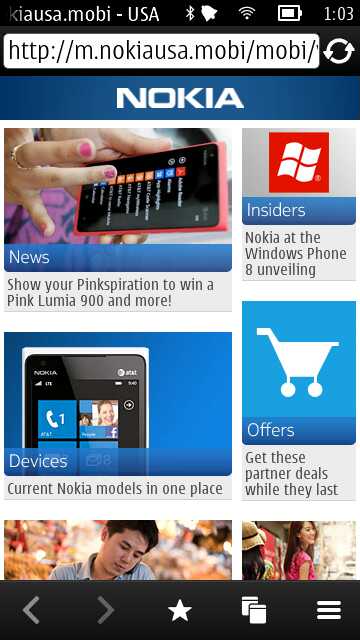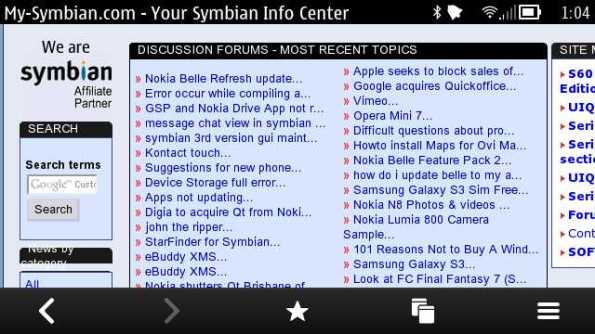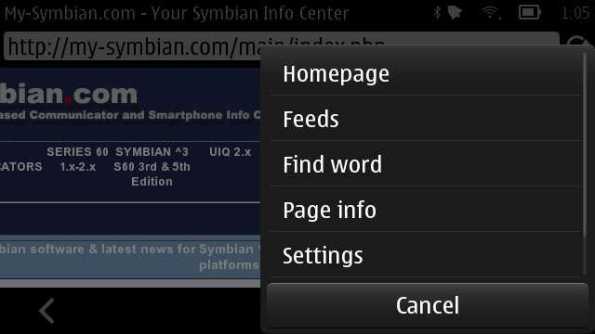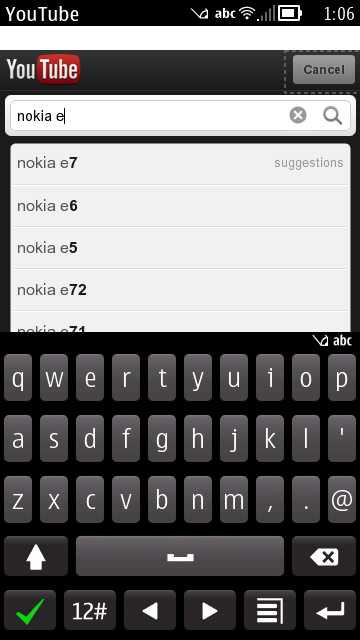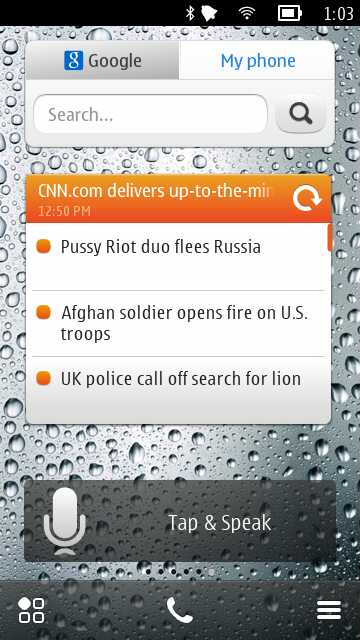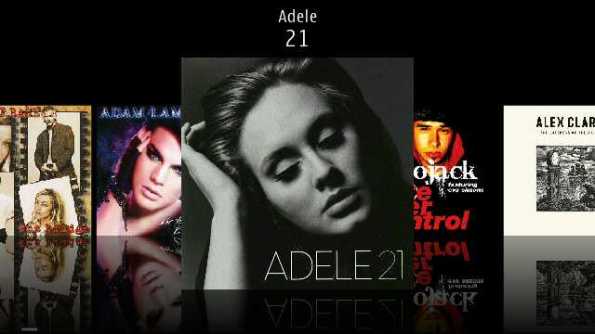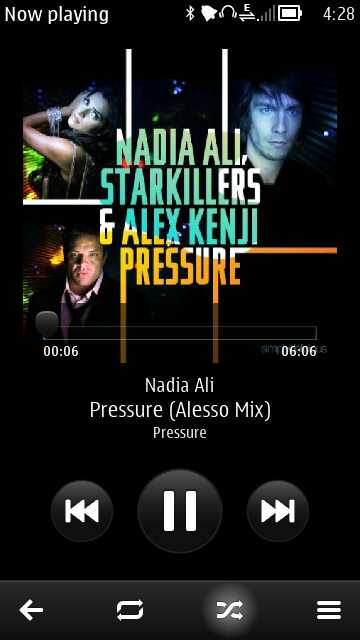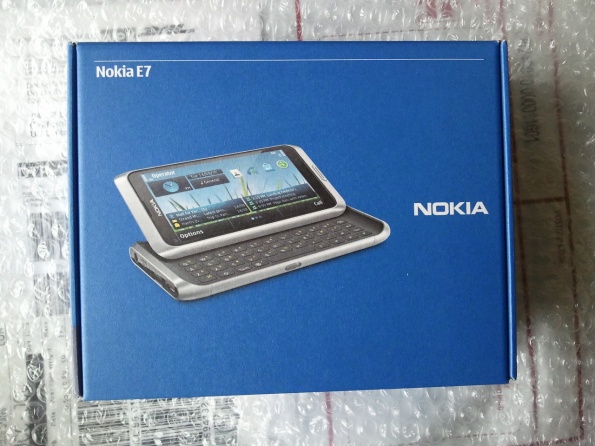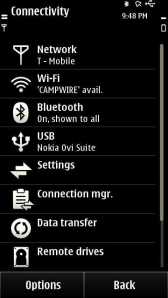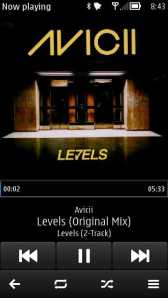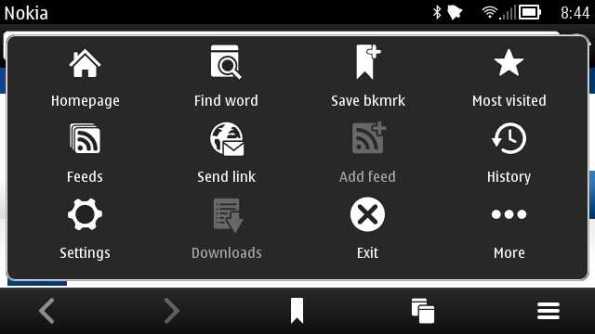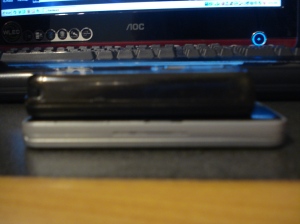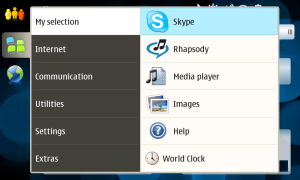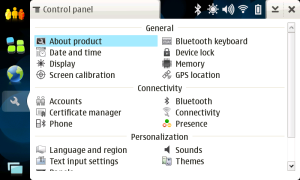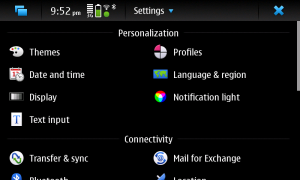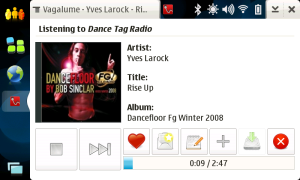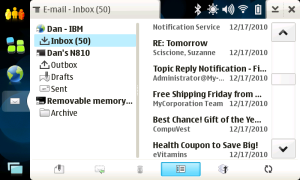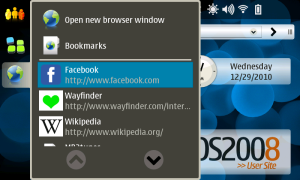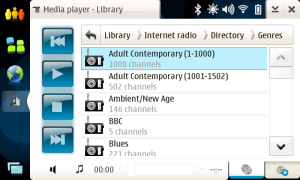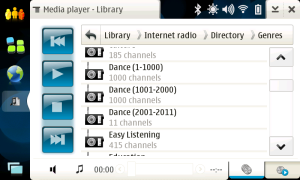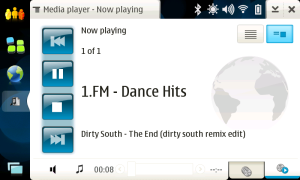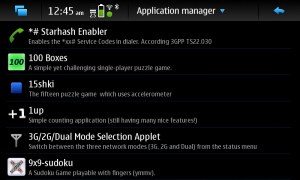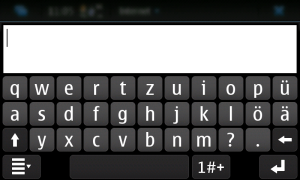The Belle Refresh
This is a follow-up of my previous article on the continued development and evolution of Symbian – specifically on the Nokia E7.
Thinking that Nokia had completely given up on Symbian development, imagine my surprise when Nokia announced on August 28, 2012 that the Nokia Belle Refresh had started rolling out. The Belle Refresh is an update to the Nokia Belle operating system available on several first generation Symbian^3 devices. It brings the OS more in line with the Belle FP1 version available for the second generation devices like the PureView 808. This is going to be an overview of some of the changes in the Belle Refresh update (and it is more than just eye candy).
How to get the Upgrade
Upon hearing that the Belle Refresh was available, I immediately hooked up my phone to my PC to see if I could update via Nokia Suite. Unfortunately, this was not to be as there was no indication that newer software was available for my phone. I then tried the Software Update app located on the device and sure enough, I was presented with an 11mb update to apply (termed ‘Software Improvements’). I downloaded/applied the update (which took about 15 minutes total) and when my device rebooted, I was using Belle Refresh.
So What Changed
Nokia indicated that the Belle Refresh would include a newer web browser capable of HTML5 apps as well as several new home-screen widgets. While that might not seem like a lot – there is actually a lot more that was changed/enhanced in this update and I am going to cover some of the updated items I have discovered here.
Web Browser
The 800-pound elephant in the room is the new web browser. Is it an improvement over the previous version? Is it any good? I was never too keen on the Symbian^3 browser and the enhancements made in the Anna and Belle releases were better but still not great. I am happy to report that the new browser is significantly better than the previous versions. It has a *much* faster rendering engine and appears to handle page loading and scrolling more efficiently. Thankfully the menu system has been overhauled to use a more traditional menu structure as well. I cannot tell you how many times, I launched the browser in Anna/Belle and hit Menu -> Exit (X icon) and inadvertently closed the browser while I was just trying to stop a page from loading. Nokia once again has a good web browser.
Here are some shots of the new browser in action:
The mobile version of YouTube works especially well now and videos load and play through the media player without issue.
Pinch-to-zoom and kinetic scrolling are faster than before and the whole experience feels more polished. This is a much improved browser and appears to be a complete rewrite of the prior version keeping only small parts of the rendering engine. It shows and is a nice enhancement.
New Home-screen Widgets
The term ‘new’ should be used here with a grain of salt as most of the added widgets were actually available in the preview beta and release candidate versions of Nokia Belle. They were removed prior to launch and then re-added with the FP1 edition. Now the first generation devices can have these widgets as well.
The new widgets include (but are not limited to):
– several new clock types (mechanical, flip, small, large, etc…)
– weather widgets
– CNN/Reuters/BBC feed widgets (thank you!)
– new agenda widget
– new smaller media player widget (thank you!)
– 3G on/off
– 2G on/off
– mobile data counter
– and more…
Overall there were upwards of 20 additional widgets added. A nice number for sure. Here are some pics of some new widgets in action:
As is the case with many Belle widgets – be it the size of the widget, or the screen resolution, some of the newer widgets are very large. Nokia would have been well served to either include smaller versions of the widgets or introduce a higher screen resolution. I would love to use the agenda widget instead of the ‘next event only’ widget but I just don’t have any available room on my home-screens. In any case, I will take what I can get.
Media Player
The music player got a UI overhaul and functionality update as well. Nokia has once again split out albums and artists into their own separate views (last seen in S60v5). I know this will make many people happy. They have also updated the buttons of the player to have a rounded look. The album art in the now playing window has been made a little smaller (similar to the S^3 version). All-in-all, it’s a nice update to an already fantastic music player. There is now a series of selectable categories at the top of player (artists, albums, songs, playlists, genres). There is also a link to Nokia Music in in the player (doesn’t do me much good in the U.S.).

new artist view (showing all albums for a given artist)
You can now play all albums for a given artist which is something you could not do previously. While you can still swipe on the album art in the now playing view to change songs, you can no longer tap the album cover to change the volume.
Gallery
The gallery app has changed a bit as well. While functionally it is the same, it now appears to have better support for creating albums. The ‘share/send’ icons have also been updated/re-arranged as well.
Camera
Supposedly the N8 is going to get some enhancements to the camera UI – I am guessing some functionality found in the PureView camera UI will find its way to the N8 camera interface. The E7 did not get any noticeable updates.
Skin Deep Changes Only?
There were a few things fixed behind the scenes as well with this update. Prior to updating to Belle Refresh, I had a bit of a bug where if I was sending a message through the conversations app and hit send then immediately rotated my phone (i.e. switched from portrait to landscape), the messaging app would hang and the phone rebooted. That no longer appears to happen so I am guessing that Nokia addressed the issue. Also, the device seems a bit snappier but that is just subjective and may be in my head only. The orientation rotation in Qt/QML apps has been updated as well. I don’t know what the actual impact of the change is, but Qt apps appear to rotate more slowly than native apps now – so something changed.
Overall Conclusion
I have been using my E7 since the end of December 2011 and I love it. Each iteration of the OS has been better and better in my opinion. Just to give an example, I recently had to boot up my N900 to get a note that I had saved on it. Let me tell you how slow and clunky the UI seemed compared to Belle now (and I hold the N900 in high regard).
Nokia definitely still knows what they are doing in the R&D department. If they only knew what they were doing on the business side as well…
The Belle Refresh is a worthwhile upgrade. The new browser alone is worth it and is really good. The overall OS continues to improve and I truly hope that we have not seen the last of Belle.
The Nokia E7: How Far Symbian has Come
Introduction
This is intended to be a review of sorts with the first few months of my new E7 use. Coming from the N900, there will be a lot of comparisons drawn and some things may surprise you. Before I go any further – let me state right off the bat that Symbian is not Maemo. I know it and I understand it. I am well aware of the perceived limitations compared to Maemo/Harmattan.
People that know me know that I am an avid fan of Nokia devices. This may change once Microsoft is firmly entrenched in Nokia-land, but for now I will continue to proudly carry my Nokia devices.
Nokia has always produced great hardware. My very first phones were Nokia cell phones. I own the entire U.S. released communicator line. I also own several Maemo-based devices. In 2007, I purchased the E90 communicator which ran Symbian 60v3. In 2009, I purchased the N900 running Maemo. Well seeing as I seemingly spending two years with each phone, the time came again for me to get a new device at the end of 2011. I was presented with the opportunity to pick up a new phone but was undecided as to what I should get.
From where I was standing, I had several options to pick from.
a. iPhone (yeah like that would ever happen)
b. Something with Android (they are all the same as far as I am concerned)
c. The Nokia N9
d. The Nokia E7
e. A WebOS phone
How I came to my decision
Everyone knows that I am happy with the N900. I feel that with just a little more polish it probably would have been the best phone ever released. As it stands right now, especially with the strong developer community, it has grown in functionality and is better than ever.
A few months ago, I was able to pick up the HP Touchpad running WebOS when HP decided to clear out their inventory. This is a wondeful tablet and I really cannot say enough good things about the platform in general. WebOS is so nice in fact that I did strongly consider picking up a Palm Pre phone. I also have Android running on the Touchpad via dual boot so I can have my pick of WebOS and Android.
During the last year, my wife’s phone broke. She was using the LG-KT610 which is a clamshell running Symbian S60v3 (like a small communicator minus most of the power 🙂 ). Having to replace her phone and wanting to keep her with something familiar, I picked up a N97-mini for her. So here I am moving away from the N900 to a new device. My sole requirement was that whatever I decided on needed a physical keyboard. I have somewhat large fingers and do a lot of mobile typing so virtual keyboards do not cut it for me. I almost threw a friends iPhone out of a window for that reason. This basically eliminated most of the Android devices as well as N9 (which is a shame because I really do hear good things about Harmattan). So left with the choices of a keyboarded droid device, the E7, and a WebOS device, I decided to go with the E7 mostly due to the nice design.
My last experience with Symbian was with the E90 and it was a positive one. I also spent quite a bit of time setting up my wife’s N97 so I got to play a lot with Symbian S60v5. This combination proved beneficial initially with Symbian^3.
Unboxing
The E7 arrived in a small relatively plain box. I opted for the blue model because I liked the color. Inside the box in addition to the phone and some paperwork was a micro-USB wall charger, data cable, mini-HDMI cable, and USB on-the-go cable. Overall it was a basic but nice package. There was no included CD as the Ovi Suite installer was on the device itself.
My initial impression upon picking up the E7 out of the box was how heavy it was. I held my N900 in one hand and the E7 in the other and the weight was almost the same. I wasn’t expecting that. My second impression was how thin it was. Man this thing is slim – so much in fact that I had a hard time holding it initially (more on this later).
Much has been said about how the slider was difficult to open and people were dropping their phones the first time they tried to use the slider. For me, the slider was fairly similar to the N97-mini so I had no problem with that.
As with all of my devices, as soon I took it out of the box, I applied a ‘ClearProtector’ brand screen protector. These are great and I cannot say enough good things about them – very highly recommended.
Hardware
The build of the E7 is very nice. It is made of solid metal save for the two end caps. The slider is solid and feels good and strong. The keyboard is probably one of the best if not the best I have ever used on a mobile device. Key spacing is good and keys have excellent travel. You can touch type on the device with relative ease and it just feels good in your hands.
The screen is a 4-inch AMOLED capacitive touch screen with a sheet of gorilla glass on top which is just absolutely stunning. Here are some hardware specs for those interested:
Processor: 680mhz ARM11
Display: 4-inch 360x640px AMOLED w/16 million colors featuring clearblack display
Memory: 16gb fixed storage, 256mb RAM, 1gb ROM
Connectivity: Pentaband 3G, Quadband GSM, WiFi 802.11 b/g/n, Bluetooth 3.0
Cameras: Front VGA, Rear 8mp fixed focus dual-LED flash
As I mentioned earlier, the device is slim and it took me a while to get used to holding it. Well, the first night I had the phone, I went to grab it from a coffee table and sure enough it slipped out of my hands and landed face first on a ceramic tile floor. It was about a 10 inch drop. As a result, I have some small scratches in each corner of the front faceplace where the paint has been scratched away and you can see the unpainted metal underneath. Had I known the device was so prone to scratching, I might have opted for the silver version instead to hide these kinds of scratches.
Anyway – just a word of caution on this. I have ordered some cases and will try to find one that will at least provide me with some grip. UPDATE: I did receive several cases that are very good. I am currently using a Nokia made plastic shell that covers the back of the phone. It provides enough thickness and grip that I no longer feel the device slipping out of my hands. I have also received some hard-silicone rubber cases (similar to the one I use with my N900) and they are excellent as well.
There are a few downsides to the device. The first and most important is the lack of a memory card slot. With the device memory fixed at 16gb, and no way to add additional storage space short of using a USB thumb drive, this can be seen as a major design flaw. It bothers me that the Nokia N8 has a memory card slot but the E7 does not. Just moving my photos/video/documents and music from my N900 to the E7 has left me with just under 4gb of free space remaining.
The second drawback is the non-removable battery. Now I must say that the battery life on this phone is outstanding and I can easily get more than a full day out of a single charge. With the N900, I struggled to get 12 hours and that was with the phone mostly idle. With the E7, I can easily get 2 days with the same mostly idle usage. Heavy use will get me about 16 hours – again very good and more than enough for my needs. I watched a teardown video of the E7 to see what the battery was and I was a little surprised to see that it was just a standard retail Nokia battery. I know that Nokia batteries tend to lose a bit of capacity after a year or so which means that eventually the time will come when this phone will need to have a new battery in it – not so easy if you are not skilled enough to take it apart.
With everything said and done, the hardware is excellent and typical of Nokia.

Let’s take a closer look at the hardware and software of the E7 and how it compares to some other devices.
Screen
The screen is a large 4-inch display. While the resolution is not the highest (and you feel it when using the web browser the most – especially when coming from the N900), it works well enough to the point that I can easily do what I need to.
As for the display quality, the only thing I can say is that there are mobile phone ads on TV that always have a caption to the effect of “screen images simulated”. Well on the E7, those screen images do not need to be simulated. This thing is bright, clear, and just looks phenomenal. Everyone who I have shown it to thus far has been impressed and this includes iPhone and Android users.
Probably the most impressive thing is the sleep screen. Due to the low power consumption of the AMOLED screen, it is possible to keep a constant screen saver active (similar to older Symbian phones except with a back-light on). Nokia provides their ‘Sleep Screen’ app which makes this screen very nice looking while providing notifications (i.e. # of missed calls, texts, upcoming calendar events, etc…).
Symbian^3
Upon first booting up the device, I was treated with Symbian^3. Being familiar with S60v3 and v5, it did not take me long to adjust back to Symbian. One thing Nokia has always excelled with is their upgrade paths and this phone was no different. I was able to move my contacts and calendar entries effortlessly from my N900 to the E7 via bluetooth. So impressive was this in fact that several iPhone and Android users in the room with me were watching over my shoulder in disbelief as my new phone immediately had all of my contact and calendar data synced up without using a computer or network connection.
I played a bit with Symbian^3 to see how the OS behaved and it was generally a positive experience. Menus were similar to S60v5 for the most part.
Once my contacts, etc… were moved over, my plan was to upgrade to Symbian Anna. I fired up the software update only to find that Anna wasn’t available for my device. Apparently I have a U.S. specific model that Anna was not released for (which is interesting because there are no branded E7s being sold in the U.S.). Making use of NaviForm and Phoenix, I was able to flash my phone to Anna (I will not be going into the details of doing that here).
Symbian Anna
So how does Symbian Anna fare? Pretty good in my opinion. It is a huge improvement over S60v5 and it’s nice to see that Nokia *finally* got a lot of things right with it. Here I will take a look at some of the pieces of the OS from a software perspective and how they work.
Right off the bat, I will say that the phone is feature complete. Everything is here from maps, to voice dialing, to full bluetooth, and MMS support. Portrait, Landscape, etc… all working fine. Way better than the N900 and even the N9. You can see just how mature Symbian is as an operating system.
Anna (as well a Symbian^3) gives the user 3 home screens that can be used to hold widgets and shortcuts. The shortcuts are kept in sections of four but can be customized to open any program on the device. The next iteration of Symbian (Belle) due out something in 2012 allows six homescreens with different sized widgets and more customization.
There is also a notification area available by tapping the top-right of the screen. Note: This has been changed in Belle to be more like Android with a pull-down menu.
Everything works well in both portrait and landscape mode and switching between the two is effortless. The OS/UI is smooth and generally does not lag at all. Anna is a refresh of Symbian^3 and it shows. The icons are the newer rounded style and it really makes a difference from an aesthetic point. Nokia really put a lot of work into bringing Symbian in line with the likes of Android and their efforts show nicely.
Anna also adds a true portrait QWERTY keyboard. Symbian^3 only had an alphanumeric portrait keyboard which is just silly. The keys are small but having come from the N900 portrait keyboard, it was not a big adjustment. Swype is available and supported but I have never tried it.
Browser
Symbian^3 includes the same browser that appeared on the N97-mini. It’s not a bad browser but left room for improvement especially with it’s dated and gaudy menu system.
Anna brings a new browser with a newer rendering engine. Honestly, I don’t find it that good and I feel like the older browser was better from a browsing perspective. In any case, I am primarily using Opera Mobile on the E7 (which is fantastic). Belle is supposed to bring more browser improvements so we will see how that works out (UPDATE: It still sucks compared to MicroB on the N900).
Music Player
I finally feel like Nokia got the music player right with S^3. The music player includes coverflow, EQ, and a lot of other features missing from the N900 and S60v5 players. Some people are not happy that Nokia chose to combine Albums and Artists into a single view versus separate listings for Albums and Artists. I don’t care much about that so for me the music player is excellent. Audio quality is great and the player is smooth, fast, and polished.
Photo Viewer
Another area where I feel Nokia finally got it right is in the photo browser. Again it is light years ahead of where we were with S60v3/v5. It’s also better than the N900 photo viewer as well. Very fast, smooth, and efficient. Photos are sorted by date and it really is nicely organized and easy to browse.
Email Client
The mail client is pretty good and does a good job handling my multiple POP accounts. I also use Mail-for-Exchange for my work email and it performs well. I am pleased that you can now select folders other than the Inbox to sync (which is something I used a lot of on the N900).
Calendar
The calendar on the E7 is comparable to the calendar on the N900. It supports multiple calendars and various mechanisms of syncing. Anna introduced a split-screen view to the calendar and it is handled nicely in the UI.
Conversations / Messaging Inbox
One thing that really worried me coming from the N900 was that I really liked the concept of conversations and how they were implemented on the N900. I know that S60v5 does not have conversations and resorts to the traditional inbox approach for handling incoming SMS/MMS messages.
When I received my first text on the E7, it was in the inbox and I was disappointed. I did however find that in the messaging section there is a ‘Conversations’ option which presents the messages in a conversation view. This has made me very happy. Coupled with a separate icon as well as a notification widget, I am pleased with the functionality.
Creating a new message allows you a wealth of message attachment options (pretty impressive actually).
Settings
The settings section received a graphical overhaul with the Anna update. It appears to be more
‘Android’ like in appearance and it works well. It also helps that some of the more confusing S60
options were consolidated or eliminated. This makes it a better experience overall. After using my E7 for a few weeks, I had to help someone set something up on an E90 and I could not for the life of me find the setting that needed to be changed. It just shows how far Nokia has come.
Ovi Store
One of the areas I was concerned about was the number of apps. To be honest, and maybe it is because I am coming from the N900, I find the number and variety of applications to be fine. There is a good selection of games, utilities, and other things. Pretty much everything I have looked for I have been able to find so far. Plus I am very excited to have a good internet radio player again instead of the crippled one on the N900.
The Nokia store client is adequate and does a good job with installs and updates.
The nature of QT means that there is a good amount of cross-development going on between Symbian and the N9. For example, I have installed the Symbian version of cuteTube (a YouTube player/downloader I used a lot on my N900) and it works perfectly.
Nokia Belle
On February 7th, 2012, Nokia released Belle which is the next (last?) version of the Symbian/Nokia OS for the E7. The upgrade requires a full reflash through Nokia Suite but it does do a backup/restore during the installation.
The Belle install was not quite smooth for me. While there were no major issues, there were several places that I received installer errors on my phone (Installer already in use). In any event, it took some time but I was able to get Belle installed and mostly configured. Fortunately, most of my data was retained properly.
First Thoughts
My initial impression of Belle is that it is a nice evolution from Anna. There are things that I like about it and things that I do not like. The included widgets are colorful and friendly but some of them *cough* email widget *cough* are entirely too large and should be re-sizable. Other widgets such as the conversations notifications vanished altogether which is a shame.
Like the N900, Belle supports custom widget and shortcut placement (albeit snapped to a grid) in both landscape and portrait modes. The placement of the widgets, shortcuts, etc… can be defined separately in each orientation.
The status bar area has been redesigned to be very slim and the time is always present on top (thank you!). You would be surprised how much I relied on that with my N900.
Having up to six homescreens can mitigate the issue with placing widgets somewhat as you can just split things onto more than one screen. However for those of us who grew up with the S60 Active Standby screen, it hurts to not be able to fit clock, email, calendar, and a row of shortcuts on a single homescreen.
Belle also introduces a pull-down type notification menu similar to what you see on Android. It works fine for what it is and is very smooth and easy to use.
What you can’t see in screenshots…
The included sound notifications such as the welcome note, email notification, incoming SMS, etc… are childish. They sound like they were created on a Xylophone by a two year old and really serve to cheapen the overall experience. Over the years, we have grown accustomed to Nokia expanding their default beeps and bloops with more and more elaborate orchestrations. Here they take a GIANT step backwards and it says something. They really should have left the sound effects from Anna in place. The included sound effects are more like something you would find on a cheap knock-off Nokia phone.
Improvements
Many of the default applications have been improved upon. Virtually all applications now share a common menu interface system. The music player has been modified quite a bit. It now does a much better job reading album art covers than the previous version and it looks a lot slicker.
The new Music Player widget, while quite large, is nice to look at with the big album art displayed on it.
The new app menu is reminiscent of the N900 app menu with the desktop background faded in the background. It is attractive and fluid. You can also search for applications directly from the menu. All apps are presented in a single screen (no separate ‘Applications’ folder). You can create folders if you want to however. You can also freely arrange the app icons.
I mentioned the browser earlier when talking about the Symbian Anna browser. The Belle browser has been tweaked again. While it is definitely better than the Anna version, it still in my mind pales in comparison to MicroB (but then again – what doesn’t?).
Thankfully it is now possible to open multiple windows/tabs which was not possible on the S60v3/v5/S^3 browser.
The camera UI was changed between S^3 and Anna. It was changed again between Anna and Belle. While I do not have any screenshots of the camera app, it has been changed for the better and works just fine.
Messaging has been changed as well. There is no longer an ‘inbox’ type view shown as the default. It has fully taken the form of a conversations type view for messaging (this is a good thing). It is still possible to access the message folders, but it’s not the out-of-the-box setting.
Final Conclusions and Thoughts
It’s hard not to feel angry when you see just how far Nokia has taken their original Symbian OS only to just cast it aside in favor of Windows Phone. Belle is a worthwhile update to Anna and really does bring Symbian/Nokia in-line with current OS offerings such as iOS and Android while retaining much of the power that made Symbian unique.
For how feature rich and complete Belle is (especially when compared to other competing mobile OS platforms), it really is a shame that Nokia is just letting this all fall by the wayside. I can only hope that they come to their senses sooner than later.
As for a phone, the E7 is great. Within 2-3 days of using the E7, I retired my N900 and have not needed to go back to it since. This is a testament to how well the E7 works for me. I really hope to see some non-Windows based Nokia devices with physical keyboards like this again in the future.
And that’s all I have to say about that.
-DJ
The Evolution of Maemo
“A comparison of the N810 and N900 Maemo Tablets”
Author: DJC
As many of you know, I am a long time Nokia Communicator owner and user. My first smartphone was ‘the’ first smartphone – the Nokia 9000i. I have owned each subsequent communicator up to and including the Symbian S60-based E90.
In December of 2009, I purchased the N900 Nokia Internet Tablet/Phone. This device (primarily a landscape oriented slider) offers a QWERTY keyboard as well as kinetic resistive touch screen. Running Maemo 5, I researched my purchase very carefully before I made it so I was well aware of not only the capabilities but also of the short-comings of the N900 and its software. Needless to say, I am more than happy with my purchase and I can do everything I was able to do on my previous communicators (plus a whole lot more). The N900 truly is a one-of-a kind and remarkable device.
Owning the whole communicator line, I am very familiar with the history and lineage of the devices from the Geos beginnings to Series-80 and later to the S60 progression. I however was less familiar with the Maemo lineage (aside from seeing the N770 in the Fantastic Four sequel 🙂 ) and wanted to learn more about where the wonderful N900 came from.
So one year later – in December of 2010, I purchased the Nokia N810 Internet Tablet. The N810 is the direct predecessor of the N900. Running Maemo 4, the N810 does not have a GSM radio and does not function as a cell phone.
This article is meant to show some of the differences between the N810 and the N900 and also highlight were improvements were made (and in some cases where some things were degraded). It is not meant as an in-depth review (there are far better ones available on the web – especially at the excellent My-Maemo.com run by Michal Jerz) – but rather a showcase of sorts.
So without further ado – let’s get started.
HARDWARE
The N810 is a landscape-oriented slider with a QWERTY keyboard. It is constructed with a brushed-metal finish. On the front-face, there are two buttons (task-switcher and back) as well as a camera and ambient light sensor. The coloring is silver with a blue-gray face and is fairly attractive.
The packaging is typical Nokia-fare for the device generation – before they switched to the boring “everything ships in what is essentially a plain black box” mantra. Based on the design of the package, I would put box styling in the same class as the E90 communicator.
Nokia always gives a nice assortment of accessories with their devices in the box, and the N810 is no different. In addition to the usual AC charger and data cable, the N810 includes a carrying case, cleaning cloth, car mount, and wired headset (standard Nokia issue). Pretty nice package. By comparison, the N900 does not include a case or car mount.
But I digress…
Getting back on topic, let’s take a quick look the N900 vs. N810 specs:
| Category | Nokia N900 | Nokia N810 |
|---|---|---|
| CPU | ARM Cortex A8 600mhz (TI) | ARM11 400mhz (TI) |
| Video | PowerVR SGX 530 w/3D | PowerVR MBX |
| Memory | 256mb RAM / 768mb swap | 128mb RAM / up to 128mb swap (user configurable via the control panel) |
| Internal Storage | 256mb root / 32gb internal | 256mb root / 2gb internal |
| External Storage | MicroSD up to 32gb | MiniSD up to 8gb |
| Screen | 3.5-inch 800 x 480 WVGA w/65k colors | 4.13-inch 800 x 480 WVGA w/65k colors |
| GPS | Yes | Yes |
| Accelerometer | Yes | No |
| Camera(s) | 2 (front: 0.3mp / rear: 5mp) | 1 (front: 0.3mp) |
| Connectivity | Quad-band GSM , 3G, WiFi, Bluetooth | WiFi / Bluetooth |
| Ports | USB-Micro (Data+Charging), Headset/AV, Infrared | USB-Micro, AC charging, headset |
The N810 is larger than the N900 but it is thinner. Here are some shots of the devices side-by-side to show dimensions. BTW, my N900 is in an AWESOME firm-silicon case now.
I love the size of the N900 (perfect for a phone) but the larger display of the N810 is nice. The D-pad on the N810 keyboard is also a feature I wish the N900 had.
One thing I will say about the hardware of the N810 is that it is definitely NOT as solidly built as the N900. The slider mechanism feels imprecise and shaky and the keyboard backlight is not uniform across all keys. The backlight also shows some bleeding through the device seams.
SOFTWARE
As I stated earlier, the N810 runs Maemo 4 and the N900 runs Maemo 5. Nokia made significant enhancements between the two OS revisions. Maemo 5 is much more geared towards finger-touch and kinetic gestures. Maemo 4 expects a stylus and acts as such (i.e. scrollbars and no kinetic action outside of the web browser). Both OS versions have a main desktop where widgets can be freely placed – however the N900 provides four desktops (up to 9 with a software hack) whereas the N810 has just one. The N900 also allows contacts, shortcuts, and bookmarks to the desktop as well where the N810 does not.
N900 Desktop (1 of 4 – showing widgets and shortcuts):

Status-bar icons have settings and properties available by clicking on them. The dialogs are displayed directly on the desktop much like an actual desktop operating system.
By comparison, tapping a status-bar icon on the N900 brings up the status area hildonized menu where you can find all available settings and/or properties.
The N900 uses a scrollable application launcher grid akin to Android to list installed apps on the device. This can be customized into categories or folders using third-party software.
On the N810, applications are grouped into specific menu categories not unlike the Series-80 communicators. In fact, one ‘annoyance’ about this is that when you install an app, you need to specify which group it should be placed in (i.e. Internet, Extras, etc…) – definitely reminiscent of the communicators.
One of the main differences I noticed about the N900 vs. the N810 is that a lot of attention has been paid to in-application navigation. It is clear and consistent how to return to a previous window or area in the N900. This concept is far more primitive in the N810. Some apps (Media Player / Application Manager) do have relatively good navigation but it varies widely. Also, Maemo 4 appears to be more of a ‘desktop like’ OS where dialog boxes and confirmations require button press actions. In the N900, you dismiss a dialog box (i.e. “Application Successfully Installed”) by tapping outside of the dialog. In Maemo 4, there will be an ‘OK’ button that requires a press to dismiss the notice.
The N810 also makes use of a tiered menu system (again like the S80 communicators):
One nice thing I noticed in the N810 is that is does a relatively good job of telling you when programs are launching or something is happening. With the N900, when you launch a program, you will typically get a black screen with a circular loading indicator in the title bar. On the N810, you get a message on the desktop like this:
Let’s take a closer look at some of the applications available on both the N810 and N900. Some are built-in and others are third party. In some cases, you can clearly see the writing on the wall for the N900 design.
Control Panel / Settings
Functionally, the N810 ‘Control Panel’ and the N900 ‘Settings’ are fairly similar. The obvious difference is in the fact that the N900 supports kinetic/finger scrolling. The N810 version uses the stylus/scrollbar. Also – the N810 uses a double-tap approach to opening an item (single tap to select then single tap to open). Notice the small size of the scrollbar in the N810 screenshot – more on this later.
Vagalume (Last.fm client)
Vagalume works the same on the N810 and N900. The major UI difference is the N900 version uses the hildonized menu system whereas the N810 version uses the less finger-friendly tiered menus. BTW, Vagalume is a great program on both platforms.
Email
Much has been made about the N900 default email client Modest. While it is limited in functionality somewhat, it is not really that bad to use and has gotten better with newer firmware and patches. Oddly enough, the N810 email client (also Modest) appears to be better designed and more closely resembles the mail client of the Series-80 communicators (it even supports a wider array of IMAP options as well as ‘retrieve headers only’ functions). The N810 mail client does not support ‘Mail for Exchange’ though so functionally the N900 client is better for corporate use.
N900 Pics first this time:
Now the N810 email client:
One thing to note about the N810 email client (and this goes back to inconsistent navigation) – there is no clear way to return from an open message to the message list. In reality, each message opens in a new window that needs to be closed but it is not apparent or indicated in the UI. This confused me at first because I was hunting for a ‘back’ button that just is not there. Also – look at the scrollbar here in the N810 version. Clearly larger and designed for a finger. This is an example of some of the UI inconsistency present in Maemo 4 (compared to the smaller scroll bar of the ‘Control Panel’).
Web Browser
N810 Browser:
N900 Browser:
Both browsers are based on the Mozilla MicroB engine and both support Flash 9. The performance and page rendering in the N810 browser leaves a lot to be desired however. The N900 browser is really beyond reproach and is probably the best mobile browser ever designed to-date.
Media Player / Internet Radio
The Media Player is similar on both devices showing options for Music, Video, and Internet Radio. Both devices also support DLNA/U-PnP devices:
One area where the N810 CLEARLY excels in is the Internet Radio. The N900 Internet Radio comes with 48 streaming stations broken down by country.
Well, the N810 Internet Radio comes with literally THOUSANDS of streaming stations broken down by genre, country, category, etc… It appears to be the same database used in the excellent S60 Internet Radio app available on the N95 and E90. How Nokia could not include this functionality in the N900 is beyond my comprehension.
For each station, a variety of streams are available for selection:
Application Manager
The application manager (where you can install new applications) is similar on the N810 and N900. Design-wise it is more primitive on the N810.
N810 Version:
N900 Version:
Updates to applications are handled in the same fashion on both devices where you will see a flashing update indicator (kind of gaudy on the N810) in the status area.
Skype
Skype is fully integrated in the N900 and is probably the best implementation of it I have ever seen. The N900 version supports voice, chat, and video calls.
I am showing the N810 version here because I imagine this is how Skype would have best looked on the Nokia communicator:
Handwriting Recognition / Virtual Keyboard
The N810 has built in handwriting recognition that works fairly well. The virtual keyboard is also similar to the keyboard that was originally included with the N900 pre PR1.2. In PR1.2, the N900 virtual keyboard was changed.
N810 Virtual Keyboard:

N900 Original Virtual Keyboard:
N900 Current Virtual Keyboard (German version):
There is also a stylus-friendly smaller virtual keyboard that shows all letters/numbers on screen available for the N810 where you can access the handwriting recognition component as well.
SUMMARY / CONCLUSION
The N810 is definitely an interesting piece of hardware. While it cannot match the excellent N900 in terms of quality or functionality, it is still a useful device and makes a good companion product. I have seen some stability problems with the N810 and have had to reboot it (sometimes several times a day). The N900 is of course rock-solid and can go for days and weeks at a time without a reboot.
One thing that is nice about the N810 is that it will pair via Bluetooth to a cell phone in order to utilize the phones internet access when not near a WiFi hotspot. The N810 paired effortlessly with my N900 and was able to see all of my N900 internet access points.
Nokia definitely moved in the right direction with the N900. It’s even more puzzling how they could just decide to not develop the Maemo OS anymore. Clearly the progression from Maemo 4 to Maemo 5 was huge. It would have been interesting to see how Maemo 5 to Maemo 6 would have looked as well. MeeGo (the base UI anyway) looks like it is a huge step backwards. I can only hope that Nokia creates a really nice UI for MeeGo that will continue the path paved by Maemo.
I want to hear your questions/comments/thoughts about this article. Keep the comments on-topic and as always – iFanboys need not apply.
That’s it for now.
-DJ
The Best and the Worst of the Maemo Community
by: DJC
As many of you are aware I (and in a larger capacity), CII have an interest in bringing some of our applications to mobile platforms. We had some success several years ago with J2ME developed apps and would like to continue in the ‘write once – run anywhere’ approach towards portability. We have decided to start with the Maemo/MeeGo platform (Nokia N900) and QT seems to be a natural fit for this.
The Nokia N900: A perfect mix of form and function
Author: DJC
I decided to take the time to write this review of the N900 partly because a lot of people in the US may not be familiar with it. Nokia’s US marketing has never been very good. I will be judging the phone on its own merits but may compare it to other phones on the market just because people may be more familiar with them. CII is also planning to develop some applications for the N900 / Maemo5 platform in the future.