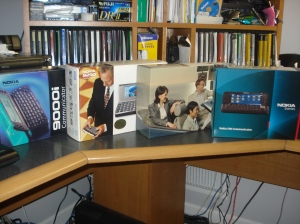The Nokia N900: A perfect mix of form and function
Author: DJC
I decided to take the time to write this review of the N900 partly because a lot of people in the US may not be familiar with it. Nokia’s US marketing has never been very good. I will be judging the phone on its own merits but may compare it to other phones on the market just because people may be more familiar with them. CII is also planning to develop some applications for the N900 / Maemo5 platform in the future.
—
It seems like it wasn’t that long ago when I got my first mobile phone. It was 1994 and the phone was an analog Mitsubishi that probably belongs in a museum today (and yes I still have it).
Since owning that first phone, I have always used cell phones as a part of my daily life. As phones became more advanced, I began to perform even more of my day-to-day functions on the go.
In 1996, Nokia created a phone that was part phone and part computer. It had a full keyboard and ran a desktop operating system (PC DOS & Geos). The Nokia 9000 communicator was the first smartphone that was made available to the mass public. It was also the first in a long line of Nokia smartphones. In 1999 the 9110 was released. In 2001, the Nokia 9290 (the first Symbian-based smartphone) was released followed by the 9500, 9300, and ultimately the E90.
I was always a big fan of the communicator line and have owned most of the communicators released in the US market. The original was a huge phone and caught a lot of glances from people when I pulled it out to answer a call. But let me tell you, when I pulled up the full HTML 3.0 compatible browser or a telnet session – people were amazed.
I acquired my most recent communicator in 2007 (the Nokia E90). It served me very well and worked perfectly for what I needed it to do. In late 2008, a friend gave me an unlocked iPhone 3G which I promptly returned because it was terrible for a lot of reasons I won’t go into here. Let me just put it this way, I needed a real smartphone not an expensive toy.
In 2009, I decided to replace my aging Nokia E90. I wanted a touchscreen phone that would allow me to do everything I was able to do on my E90. The phones I looked at were the iPhone 3GS (immediately ruled out because it was no better than the iPhone 3G I already returned), the Motorola Droid, and the Nokia N900. A physical keyboard is very important to me as I tend to find virtual keyboards lacking in some areas.
With that, I extensively researched the available smartphones on the market and came to the decision of the Nokia N900 which runs the Maemo OS. Maemo is essentially a flavor of Debian Linux. Desktop OS running on a phone – sounds familiar to the Nokia 9000 huh?
Anyway, I received my N900 in December of 2009 and put my trusty E90 into storage. Well I have been using the phone now for almost two months and I will simply say this: the Nokia N900 is the most advanced and quite possibly the best phone I have ever used. There are a lot of reviews of the N900 on the internet so I am not going to re-invent the wheel by doing another full review. I would like to mention a few strong points about the phone and why I like it so much.
Before I begin, I would like to mention that there is a common thread in blogs these days to say that something is not good because it does not have an Apple logo on it. Well, as I hope to show in my review, not only is this untrue, but most of the people who trash the N900 would probably have a hard time finding the ‘any’ key.
HARDWARE
Case and Design
The N900 is a landscape slider similar to the Moto Droid. The build is solid. It is NOT a brick. It is NOT chunky. It is NOT ugly. It’s a very sleek and understated design that actually looks really nice. Protecting my device is a ClearProtector total body invisible shield along with a hard-plastic/hard-rubberized case (clear around the screen bezel + burgundy red back cover = epic).
(My N900 Front)
(My N900 Back)
Under the Hood
ARM Cortex A8 running at 600mhz with 3D hardware accelerated video. 1 gigabyte of total operating RAM (256mb physical and 768mb swap). 32 gigabytes of internal storage along with a microSD expansion slot = a LOT of storage space. Plus the hot-swappable microSD also means virtually unlimited space.
Screen
The screen of the N900 is a brilliant 3.5 inch 800 x 480 pixel resistive touchscreen. It is simply one of the best touchscreens I have ever used. There are a lot of people out there who bemoan the screen because it is not capacitive (like the iPhone). Those people tend to either not realize or not know just how good this screen is. Not only is it EVERY BIT as responsive as the iPhone screen, it is also possible to use the screen with gloves, stylus, fingernails, etc… The single drawback to the resistive screen is that it does not support multi-touch technology but to balance that it adds precision that is impossible on a capacitive screen. Again let me re-state my point – this is hands down the best touchscreen I have ever used on a phone (including the iPhone). The idea that capacitive is better than resistive is marketing hype; completely untrue if the implementation is correct. Nokia got the implementation right with this one.
Camera
Carl Zeiss 5mp camera with HD recording capability. Enough said. In actuality, the camera is quite good and takes nice widescreen photos/video. I wish the flash was a bit stronger but it is acceptable. Outdoor pictures are stunning and rival high-end digital cameras. Indoor/low light pictures are good but do have some noise in them. I don’t think a professional photographer should replace his $1,000 digital camera with this. However it is more than adequate for snapping pics of my kids running around and playing.
Keyboard
The QWERTY keyboard of the N900 is similar to that of the LG KT-610 and the Nokia N97 where it is three rows with an off-center spacebar. This was my biggest concern coming from the E90 which has a full proper QWERTY keyboard. I am happy to state that not only is the keyboard easy to type on, I actually like it better than the E90 keyboard. A d-pad/4-way rocker would have made this a perfect keyboard.
(Nokia N97 for comparison – note: the N900 keyboard is much better)
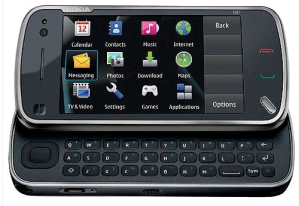
Battery
Battery life on the N900 varies greatly based on what you are doing with it. Using it under ‘normal’ circumstances (i.e. a few calls a day, maybe some web browsing, media), you can expect to get between 14-20 hours of use out of it. Not quite a full day but good enough for a work day. I have had days where I got well over 24 hours and I have had days where I got less than 7 hours. Your mileage may (read: will) vary.
Having a microUSB charging port is wonderful so you can keep it plugged in while at your desk. If you do a lot of traveling, you may want to invest in a small rechargeable power pack as well. I am using the Energizer Energi-to-Go XP2000 which gives me up to an additional 12 hours of active talk time (or several charges) and comes with a set of adapters for use with most handheld electronic devices.
Connectivity
Multi-band GSM and 3G cellular bands are supported. The phone shines on the T-Mobile USA network. It will work on AT&T networks but may only have limited 3G coverage but the AT&T 3G network is horrible anyway so it doesn’t really matter. Luke Wilson should find a new agent but I digress… This is an unlocked world phone and is not crippled in any way shape or form by a network provider.
The phone also has built-in wifi, bluetooth, and infrared connectivity options. Pretty solid from a connection standpoint.
The GSM reception is better than any of my previous communicators.
SOFTWARE
Operating System
The phone runs the Maemo 5 (Fremantle) operating system. It is a true Linux OS (unlike the Droid which runs all of its applications and OS in a virtual machine based on Java).
If you tend to look on blog sites around the internet, you will see terms such as ‘unfinished’, ‘not polished’, ‘half-baked’, ‘rushed out the door’ referring to the N900. It’s funny because most of these are written by people who own iPhones and would never consider using anything else. It’s even funnier when you realize that most of these people have NEVER ACTUALLY SEEN OR USED THE N900 (and spending an hour with it in the store doesn’t count). Could the Maemo OS be better? Sure. Could Windows/Mac OS be better? Sure. Listen carefully – just because something is not an iPhone does not make it bad. Stop the hating and just accept the fact that the iPhone is an overhyped overpriced toy.
While primarily a landscape device, there are several applications that support portrait display mode (with more on the way). The iFans (please don’t steal this trademark Apple) point this out as a disadvantage but I for one do not agree as I could care less about portrait mode. It has it where it counts.
I will be the first one to admit that the Maemo OS could use some improvements. But as it stands right now, it is a lot more polished in my opinion than the Symbian S60 OS used in other Nokia smartphones.
Desktop and Menu Structure
The N900 comes with 4 desktop screens that can be customized any way you want them. You can add application shortcuts, contacts, widgets, and web bookmarks to the desktops. There is a menu where you can find all of your installed programs as well. I find the level of customization remarkable. It is very easy to use and navigate the device. I think the N900 user manual could have consisted of a single line “tap outside of an open dialog to close it”. Once you know that bit of information, navigating the phone is a breeze.
“Steak”
The Maemo OS is a true Linux OS capable of fantastic multitasking. Michal Jerz of My-Maemo.com posted a YouTube video of the N900 running 28 applications simultaneously. Switching between running applications is handled with a task manager that shows live previews of all running apps. The OS is fast, snappy, and feels quick.
(N900 multitasking with at least 20 apps running in real time)

The Moto Droid by comparison can only run six applications at the same time while the iPhone can only run one app at a time (and NO jailbreaking the iPhone to trick it to run multiple applications is NOT true multitasking – it is only using an extended memory manager concept similar to what early DOS PCs did).
“Sizzle”
Animations, transitions, fades, slides, etc… are all present when moving around the OS. It looks polished and feels nice. Kinetic scrolling is fast and smooth (significantly better than the Droid and probably on par with the iPhone).
Customizations
If you have an iPhone – you can control where you put your icons. You can also change the background on the lock menu. To do anything else, you need to jailbreak which voids your warranty, the EULA, and if Apple has their way (and they are close) – the DCMA which means it will be punishable by law.
The N900 by comparison allows you out of the box to customize the backgrounds, icon placement, and number of desktops. If you know a little more about Linux and are familiar with editing configuration files, you can customize EVERY single aspect of the phone including but not limited to LED notification colors, boot logos, boot videos, transition effects, icon groupings, status area icons, operator logos, and more. All this without voiding anything. The phone is truly yours and you can customize it to your own personal tastes.
Applications
The biggest argument that people who speak out against the N900 have is ‘where are the apps?’. It’s true that as of today (a little less than 3 months after the launch of the N900), there are not a lot of native applications BUT the picture is a lot brighter than it appears. There are currently over 150 Maemo5 applications available in the official Maemo.org software repositories. There are well over 400 applications in active development with more being added every day. Using Easy Debian (a mechanism that enables a full Debian desktop to run on the N900, there is access to thousands of Linux applications already available. There are also virtual machines and emulators available such as Garnet VM that provides the ability to run the more than 50,000 Palm OS applications. DosBox (an x86 PC emulator) gives access to literally millions of DOS-based applications. These are quality programs, games, and applications.
Oh and most of these are free. Suddenly doesn’t look so bad does it?
On top of all that, there is the Nokia Ovi store (an app store which just launched) for both paid and free applications. And you won’t find any ‘babyshakers’, ‘iFart’, and other ‘iSuck’ applications in there.
The Apple iTunes store boasts over 100,000 applications but did you know that 98% of those apps go virtually without any downloads? The Droid store with over 20,000 applications actually seems to be doing better.
Now that we are on the topic of applications, let look at some of the more notable ones available for the N900:
Web Browser:
MicroB is the built in web browser. Based on the mozilla engine (same as Firefox) it boasts wonderful speed, great site compatibility, and full Flash 9 support. Make no mistake about it – this is the best mobile browser available for any phone on the market – hands down. Nothing else can even come close.
Media Player:
The media player has come under a bit of fire but I find it to be more that adequate. The only thing I think it could use at this point would be an equalizer. Presentation-wise it is pretty good. There are more supported media formats than most other devices and you don’t need a bloated, buggy, music manager installed to add music to it. The best thing I can say about the media player is that I was able to take movies I have on my PC and copy them to the N900 and play them with no conversion required. Music output quality is very good and video (within reason) plays smoothly. I love it when people take a BluRay encoded HD video and put it on the N900 then bitch that it drops frames. Yeah – if your desktop PC maxes out the CPU playing the video – I don’t hold much hope that the N900 can play it. Of course doing that isn’t even possible on an iPhone but again I digress…
Conversations/Messaging:
I really can’t say enough good things about the messaging capability of the N900. Incoming text (SMS) messages are grouped into easy to read chat conversations. Gone is the message inbox with 500 random text messages where you have to scroll and open each one to find a particular message. The phone does not (yet at the time of this writing) come with a built-in MMS client but there is one currently in development from the Maemo community that works well.
The email client is simplistic but it works as advertised (mostly). There are a few things I wish it did differently but I find it no worse than others on the market. It is possible to use different clients such as Claws, or even Evolution (think MS Outlook).
There are a number of IM protocols natively supported – from AIM to Yahoo (and pretty much everything in-between). IM chats are stored in a similar manner as the text messages and that is a good thing.
Skype:
I would be remiss if I didn’t mention the integrated Skype client. It works very well and is tightly integrated into the conversations, contacts, and phone applications. If you are a Skype user, this will make you very happy.
Others applications that I use every day:
VPNC: Cisco VPN client to access my corporate network
RDesktop: Microsoft RDP client to access my corporate PC
Firefox: the best desktop browser available for the N900
iNES/VGB: everyone needs to have some fun
Quicknotes: good note taking app
FreOffice: MS compatible office document viewer
AlmostTI: An exact replica of a TI-85 calculator
Vagalume: Last.fm compatible streaming radio client
KMPlayer/WorldTV: watch streaming TV channels from around the world
fMMS: MMS client to send/receive picture messages
WAIT – IT CAN’T ALL BE THAT GOOD
Well it’s not. There are some issues with the N900. Nothing too major and nothing I would consider a deal breaker. Looking around the net, the biggest complaints are the lack of voice dialing and voice-guided navigation. I have never used voice dialing and probably never will so it doesn’t mean much to me. Next is the lack of OS-wide portrait mode. Another non-issue for me as I am used to the landscape communicator type displays. I would like Nokia to add turn-by-turn voice navigation to Ovi Maps on the phone and in general support for the Ovi Suite.
I read a blog post the other day where the author claimed you needed to be a Linux guru to use this phone. That is completely and totally false. If my young child can take my phone, navigate to the photo gallery and look at pictures, I think anyone could. Yes it does work differently from the iPhone – and no that is not a bad thing.
SUMMARY
I hope this review can give a better idea of what an actual N900 user thinks about the device. I have been a cellphone user for quite a number of years and I can state with some certainty that this device is a good one. While everyone has their own opinions and no one can be completely objective, I believe that for me, the Nokia N900 represents the pinnacle of smartphone technology at this point in time.
What are your thoughts? Comment below. Please note that iFanboys need not apply and if I start seeing crap like “iPhone is l33t” the comments will be removed.
-DJ